


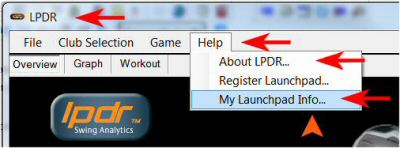
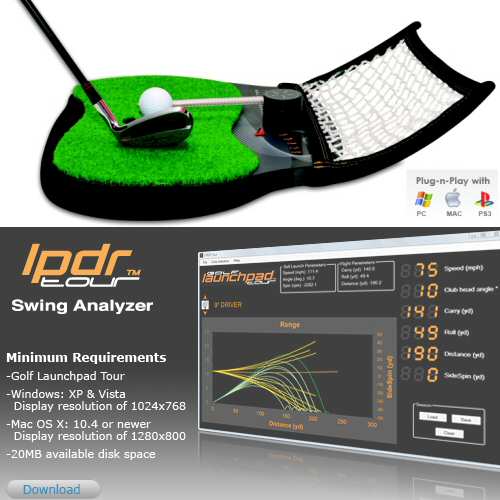
Golf Launchpad Tour™ LPTVP3 Swing Analyzer Software
We provide exclusively and soley information that refers to Golf Launchpad Tour™ LPTVP3, here shown on the left side.
LPDR Swing Analyzer Driving Range Software Golf Launchpad TOUR
You find your installed LPDR Software Version while opening LPDR & go to: Help - About LPDR
Deinstall first any older version of LPDR Software prior to install the latest software.
> LPDR Swing Analytics Version 3.7 (Windows XP / Vista / W7)
> LPDR Swing Analyzer Version 1.0 (MAC OSx)
Golf Launchpad Tour & LPDR Swing Analyzer Software
| Golf Launchpad Tour Version | delivered LPDR Swing Analyzer Software | available Updates |
|---|---|---|
| Golf Launchpad Tour 2011/12 | 3.7 PC / 1.0 MAC | none |
| Golf Launchpad Tour 2009/10 | 1.23 PC / 1.0 MAC | 3.7 PC / none MAC |
| Golf Launchpad Tour 2008/09 | 1.0 PC / 0.9 MAC | 3.7 PC / 1.0 MAC |
LPDR Swing Analyzer Software
The last and latest LPDR Swing Analyzer Software for PC Windows is Version 3.7 and for MAC Version 1.0.
> LPDR Swing Analytics Version 3.7 (Windows XP / Vista / W7)

Golf Launchpad Tour™ LPTVP3 Firmware Update
We provide exclusively and soley information that refers to Golf Launchpad Tour™ LPTVP3, here shown on the left side.
What does the Firmware ?
The Firmware is kind of the hardware «software» that is embedded in a chip of central processing unit in the electronical device to remain it compatible with the computer system and to fix bugs.
What Firmware version is installed on my GLT ?
Your installed Firmware Version: Start the LPDR Software, connect your Golf Launchpad Tour and click on the Menu Help on «My Launchpad Info - Firmware Version».
If you are unable to find out your firmware do not install any firmware. You can not mix the firmware updates. Wrong firmware updating may damage your device.
You have to know your Basis-Firmware of Launchpad Tour to Update.
Golf Launchpad Tour Firmware Updates
| Golf Launchpad Tour Version | installed Firmware | available Updates |
|---|---|---|
| Golf Launchpad Tour 2011/12 | Firmware 3.00 | none |
| Golf Launchpad Tour 2009/10 | Firmware 2.00 to 2.03 | 2.07 |
| Golf Launchpad Tour 2008/09 | Firmware 1.00 to 1.14 | 1.15 |
Firmware Golf Launchpad Tour
WARNING | Important Notice: Mixing Firmware Updates is not allowed
Firmware Update must correspond with the basic version. Keep in mind to double check your personal Basic-Firmware of your Launchpad TOUR. You can not mix firmware updates. Wrong firmware upgrading damages your device and void any warranty and claims. Therefore be very careful when updating your firmware. It can break your CPU and the update can not be reversed nor reset.
Make sure that you update only the firmware update that corresponds with your installed firmware version. (see infos above)
Is there anything I should know before I update my Golf Launchpad Tour ?
We highly recommend to use an external power supply while updating especially when using a laptop. This is to ensure the device has enough power to operate during the firmware upgrade. Do not power from a USB port during a firmware upgrade.
Disconnecting your Launchpad Tour from the computer during a firmware update could cause the Launchpad to become unusable. The same is true if there is a power outage during the process. Also do not use any other programs during the update process as they could interfere with the update process.
To prevent upgrade failures, please read and follow carefully all instructions and make sure that you know your correct basic firmware. Please verify the hardware version of your Launchpad Tour for the correct firmware version. The wrong firmware upgrade may damage your device and void any warranty and claim. RCS will not bears any responsibility. No liability is accepted by RCS, staff or owner, for any damage or any other claim arising from granted updates services. Also do not use any other programs during the update process as they could interfere with the update process.
Firmware Update Golf Launchpad Tour™ LPTVP3
The use of a firmware update is permitted exclusively in compliance with the respective instructions on the firmware update page. Please read the instructions carefully before use, to which you will be redirected by activating the checkbox and clicking the Link button that appears.
The use of the Firmware Updates is only available for customers that exactly know the basic firmware of the proper Launchpad Tour.
You acknowledge that firmware update update can't be reversed and wrong firmware update version may damage your device.
By activating the checkbox you accept the terms and have understood that