


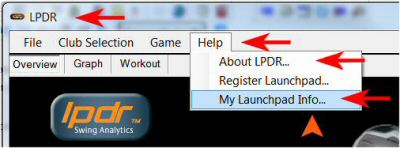

The Firmware Updates shown on this site work exclusively with Golf Launchpad Tour™, shown on the left side.
Should I update my Golf Launchpad Tour ?
If you have an older version of the firmware on your Golf Launchpad Tour then you should go ahead and update it as it will fix any bugs that were present in your current version and possibly add some enhancements or additional features.
If you are unable to find out your firmware do not install any firmware.
You have to know your Basis-Firmware of Launchpad Tour to Update.
The manufacturer Electricspin (Golf Pro Simulators) closed the operation in the 3rd quarter 2017. These sites offer downloads of the latest available Software, Updates and instruction manuals in different languages, exclusively for Launchpad Tour. All Updates especially firmware-update are made in personal responsibility and at the owners own risk.
Golf Launchpad Tour - Firmware Overview:
| Golf Launchpad Tour Version | installed Firmware | available Updates |
|---|---|---|
| Golf Launchpad Tour 2011/12 | Firmware 3.00 | none |
| Golf Launchpad Tour 2009/10 | Firmware 2.00 to 2.03 | 2.07 |
| Golf Launchpad Tour 2008/09 | Firmware 1.00 to 1.14 | 1.15 |
Warning, Mixing firmware is not allowed. It must correspond with the basic version
Firmware and update basic number must match, e.g. version 1.xx only works with updates 1.15 and 2.xx only works with updates 2.07. Wrong firmware upgrading damage your device. (see table above)
Is there anything I should know prior to update my Golf Launchpad Tour ?
Please read all specifications, make a print out and follow carefully all instructions prior to the update. Wrong update or disconnecting your Launchpad Tour from the computer during a firmware update could cause the Launchpad to become unusable.
The firmware update process is done entirely at your own risk.
Before beginning the firmware download process close all other programs, do not allow the computer to enter the standby or sleep mode and disactivate automatic update. Also do not use any other programs during the update process as they could interfere with the update process.
Disconnecting your Launchpad Tour from the computer during a firmware update could cause the Launchpad to become unusable. The same is true if there is a power outage during the process. Please make sure that if you are using a laptop, it is plugged into AC power and the battery is fully charged before starting the firmware update. Also do not use any other programs during the update process as they could interfere with the update process.
There have been known issues with using extension cables / powered USB hubs in conjunction with the Golf Launchpad Tour during a firmware update. If you are facing an issue it is recommended that you try to connect the Golf Launchpad Tour directly to your machine rather than using extension cables / powered hubs. Please note that USB ports on a desktop computer's monitor are considered to be USB hub ports.
Also, it is important to note that once you update your Launchpad you will not be able to revert back to the previous firmware version.
Remember, you can not mix the firmware updates. Be very careful when updating your firmware. It can break your CPU and no revert back is possible. You can view your Golf Launchpad Tour's firmware version in LPDR Tour on your PC by simply clicking on «My Launchpad Info» under Help Menu.
| Golf Launchpad Tour Version | installed Firmware | available Update |
|---|---|---|
| Golf Launchpad Tour 2008/09 | Firmware 1.00 bis 1.14 | 1.15 |
> Update auf 1.15 Golf Launchpad Tour 2008/09 für PC / MAC / PS3 Serial Nr. must start with 9W or 9A
Is there anything I should know before I update my Golf Launchpad Tour to 1.15?
To update you Golf Launchpad Tour, simply download the Firmware Updater 1.15 ZIP-File from the below link and install the software on your Windows computer.
The updater loads the firmware 1.15 onto the chip correct bugs and adds any additional features that have been implemented. The update can not be made through MAC or PS3 device.
Read and follow the instructions carefully:
The update program is asking for a driver file. Where can I find it ?
The driver can be found in the «Driver» folder on your computer where the Firmware Updater has been installed.
(Default: C:\Program Files or C:\Program Files (x86) > Electric Spin > Golf Launchpad Tour Firmware Updater 1.xx > Driver)
How long does this update take ?
About 2-5 minutes
| Golf Launchpad Tour Version | installed Firmware | available Update |
|---|---|---|
| Golf Launchpad Tour 2009/10 | Firmware 2.00 bis 2.03 | 2.07 |
> Update to 2.07 Golf Launchpad Tour 2009/10 for PC / MAC / PS3 Serial Nr. must start with 9W or 9A
Print the Firmware Update 2.07 README document and read the instructions carefully.
Link: *** > Firmware Update 2.07 README *** in German, English, Français and Italiano
To upgrade the firmware to 2.07 properly, follow the steps very carefully.
Then save the following file *** > launchpad.s20 *** to your Desktop. Right click with mouse, select save target as and save under desktop.
| Golf Launchpad Tour Version | installed Firmware | available Update |
|---|---|---|
| Golf Launchpad Tour 2011/12 | Firmware 3.00 | none |