


Golf Launchpad TOUR 2008-2012
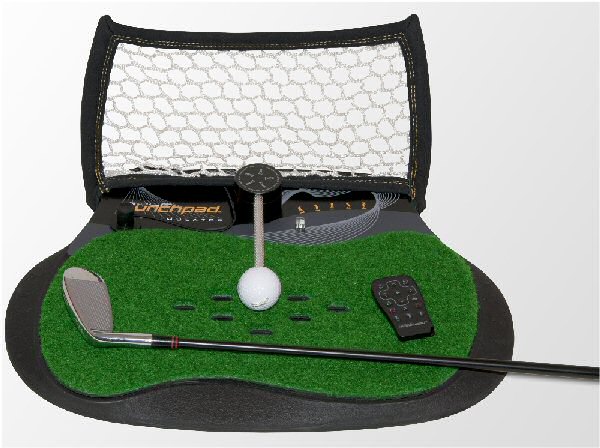
Golf Launchpad Tour™ LPTVP3
We provide exclusively and soley information that refers to Golf Launchpad Tour™ LPTVP3, here shown on the left side.
Can any wear-and-tear items be replaced ?
Yes. Golf Launchpad Tour is specifically designed to allow replacement of only the wear-components making your Launchpad factory fresh. The following replaceable items are available in limited quantities: The tethered ball assembly, the turf, the net, the remote device, the rubber Tee and the CPU that is available for sale in our Online Shop.
Is the PCB Box replaceable ?
Yes, instructions for replacing Launchpad's PCB box download here
What is the net for ?
Even though it appears to do nothing, it actually stops the ball. The net functions via a scientific phenomenon called the Bernoulli Effect: as the ball passes by the net at high speeds it creates a vacuum that draws the net towards the ball. The resulting friction stops the ball noiselessly. The whole thing happens in a split second so it can't be seen with the naked eye. In short, the net is like an air-bag that's designed to stop the ball soundlessly, so your ear-brain system only registers the all-important sound of the impact of your club on the ball.
Why a tethered ball ?
Golf Launchpad Tour's tethered ball is removable and can be substituted with a regular free ball. But a tethered ball is more practical for indoor play, and since playing isn't the same unless the feel and sound are true, our advanced tethering system is so accurate you won't believe you're hitting a tethered ball. That's because we have designed the tethering system so that the dynamic mass of the tethered ball matches the mass of a free ball. Combined with a strong, light-weight, and flexible tether that allows for a spin, a lay-flat design that does not interfere with your sight-line, and real Surlyn construction - the sound and feel of the ball are indistinguishable from your experience on the course. And, should you want to practice at the range or hit into a net with Launchpad, simply remove the tethered ball (no tools required) and tee up a regular ball.
What are the system requirements for the PC/Mac Model of Golf Launchpad Tour ?
Golf Launchpad Tour™ is an USB device compatible with Windows XP/2000/ME/98/Vista/W7 and with Mac OSx platforms.
Is Launchpad Tour compatible with Windows 7 ?
Yes, Launchpad Tour is compatible with Windows 7 Home Premium (32 & 64 bit). Just make sure you get the latest LPDR software to get the best results. If you experience any issues or if your Windows 7 version is different, try this:
- Right click your game shortcut
- Choose properties
- Choose Compatibility Tab
- Put check mark in «disable desktop composition»
- Click apply and ok
Is Launchpad Tour compatible with Windows 10 ?
Launchpad Tour, produced in the years 2008-2012, is generally not built for W10. Nevertheless we tried Launchpad Tour under W10 and with a driver update / installation it worked.
Go to the Device Manager under the Control Panel Generally and check if Launchpad Tour has yellow exclamation mark beside it, right click and select Properties and update. The Update Driver Software will begin, completely step through to finish the driver update for Launchpad Tour. Recheck if Launchpad Tour still has the yellow exclamation mark beside it.
What versions of Tiger Woods PGA Tour are compatible with Golf Launchpad Tour ?
> PC & MAC: EA Sports Tiger Woods PGA Tour 2003—2008 | Manual TigerWoods 08
> Mac OS: Details Setup for TW / Mac
> Playstation 3: EA Sports Tiger Woods PGA Tour 2010
Are there any specific modes for any of the different versions of Tiger Woods for PC/Mac ?
Yes, there are actually two different game modes that are used when playing Tiger Woods on the PC or Mac. The default mode is for Tiger Woods 08 on the PC. When changing back to the default mode the LED on the Golf Launchpad Tour will flash green. The secondary mode is for Tiger Woods 07 and earlier versions for PC and TW 08 and 05 for Mac. When changing to this mode the LED on the Launchpad will flash orange.
How do I change the game modes on my Golf Launchpad Tour ?
Simply plug your Golf Launchpad Tour into your PC or Mac and hold the Start button (the button that looks like the play button from a DVD player) for 3-5 seconds. The LED will flash to let you know that the mode has changed. The colour of the LED while it flashes will indicate which mode you are now in.
My distance seem short when I play Tiger Woods PGA Tour on my PC. What should I do ?
Make sure that you have LPDR Tour running in the background while playing Tiger Woods. Verify that the shots taken in Tiger Woods are recorded in LPDR Tour as you play to ensure proper operation.
Are there any control settings I need to check for Tiger Woods '08 and Mac ?
If you want to optimize the performance of the game, start System Preferences, click on Mouse & Keyboard, under the «Mouse Tab« drag the slider to increase or decrease mouse sensitivity. If you have a laptop, do not adjust the trackpad sensitivity. We recommend setting the slider at about 70%, but if you find that Tiger consistently hits too far, adjust the slider to the left. If your shots are too short, adjust the slider to the right.
Is the Golf Launchpad Tour compatible with the Playstation 3 ?
Yes, Golf Launchpad Tour is compatible with the Playstation 3.
Are there any control settings I need to check to be properly configured when playing Tiger Woods PGA Tour 08 on my PS3 ?
Yes. First, you need to make sure that the Launchpad is controller 1 on the PS3. This can be verified by pushing the ~ button on the Remote Caddy and viewing the Controller Settings option. Next, you need to verify the control setup in the Tiger Woods game. From the main menu, navigate to the control setup menu by selecting My Tiger '08 > Settings > Profile Game Controls. In this menu you simply need to verify that the Shot Stick is set to «left Stick». Once these two settings have been verified you are ready to play.
GLPT is not compatible with the Wii, XBox360. GLPT nor Linux.
How do I get my PC/Mac to display an image onto my television ?
Computers have several different ways to connect to an external display. Consult your computer's user manual to connect to your television. A DVI or HDMI cable will give you the best picture quality if supported by both your computer and television.
How do I test the sensors on my Golf Launchpad Tour using LPDR Tour ?
To test the sensors on your Golf Launchpad Tour, please go to File > Preferences > Advanced and then click Self-Test. A screen depicting the sensors will appear with instructions at the bottom. Start by covering one sensor at a time; if the covered sensor is working properly it will be checked on your screen. At the end of the test it will ask you to press the ∆ (green triangle) button on the remote to test Remote Caddy connectivity.
Why does LPDR Tour close automatically after a random number of shots ?
When you take a shot, LPDR Tour sends commands for the mouse to click and move. Sometimes this might cause the mouse to move and click the close button of the LPDR Tour window. To disable these mouse movements simply select «None»‚ from under the «Game» menu item.
Please note: To play a game, you will need to select the appropriate game from the menu otherwise the on-screen golfer will do nothing when you take a shot.
I am a Pro Golfer and the distances I am getting seem to be off by 10 yards ?
You may adjust the «Fairway Speed» (File > Preferences > Advanced) to achieve greater or less roll of your shots.
Why are my shots delayed ?
A slight delay occurs due to internal processing within the Launchpad and also to allow the user time to finish his stroke and focus back on the display. The delay can be adjusted by going to File > Preferences > Advanced and then moving the shot delay slider all the way to the right.
What does the difficulty setting slider do ?
The difficulty setting slider sets the speed sent by the LPDR Tour to the game based on the shot quality received. A shot of low quality (e.g. topping the ball) on the hardest difficulty level will translate a small fraction of your actual club head speed/power to the ball. The same shot while on the easier difficulty level will translate a higher percentage of your club head speed/power to the ball and cause it to travel farther.
How can I register LPDR Software ?
This is no longer possible. The headoffice/manufacturer Electricspin (Golf Pro Simulators) in Canada closed the operation/websites in the 3rd quarter 2017.
LPDR shows me following error message:
Runtime-error 713, class not registered, you need the following file to be installed on your machine «MSSTDFMT.DLL»,
What can I do ?
You need to register the «MSSTDFMT.DLL» file to the registry of the computer. Open Windows Explorer (or my Computer). Browse to folder for LPDR (in most cases it should be under c > Programm Files > LPDR. Locate file «MSSTDFMT.DLL». Click on Windows Start menu and select run. Type in «regsvr32» and press space. Select file from Windows Explorer and drag and drop it int the run command line and press ok. (Picture MSSTDFMT.DLL What can I do)
How to register MSSTDFMT.DLL in Windows 7
Select «Start» and type «cmd» in the search window. Right click the «cmd» program, select «Run as Administrator» and answer yes to prompt to allow changes.
The command prompt window should show C:\windows\system32>. Enter space followed by «C:\Program Files (86x)\LPDR\MSSTDFMT.DLL».
C:\Program Files (86x)\LPDR is the standard file location selected by the installer. This installs the DLL correctly and worked for my laptop running Windows 7 Home Premium.
Process for Problems register msstdfmt.dll
I have found a probleme with windows 7 64 bits for LPDR installation. LPDR program don't run and I have a message, the program don't find and don't register msstdfmt.dll.
Launchpad is not detected as a USB device on Windows
If you are having issues with LPDR when connecting the Launchpad or you get «Unable to install drivers» error on Windows, here are some steps you can take to fix the problem: